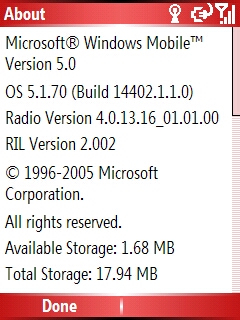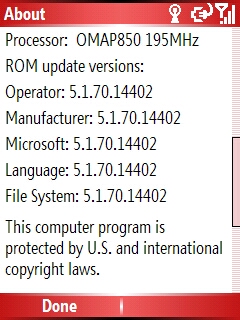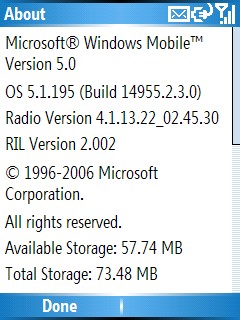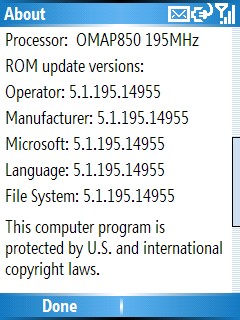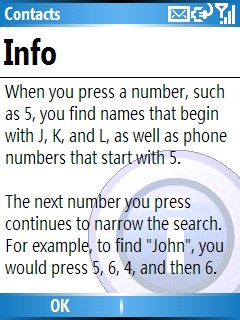I stepped into a Cingular store this past weekend and played with a fully working 3125. Until then, I'd only held a dummy phone in my hand. After playing with it for awhile, I was noticing that the OS doesn't totally
look the same as it does on my i-mate SP5m. Is it just that the Cingular ROM has been customized, or is it running a newer version of wm5?
For instance, when I typed a few letters the contacts list would open but there was an entry box where the name could be typed. (this is totally from memory, so forgive me if I'm getting this wrong). On mine the list shows up and shortens with each new letter entry. But the "letters" are only showing up as "numbers" in the large box at the top of this window.
The "about" information on my wm5 device says:
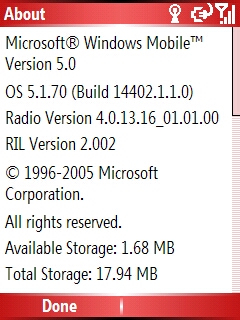
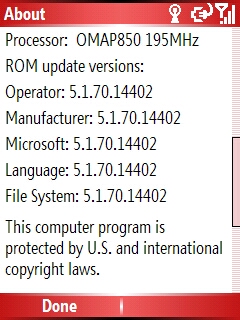
Also, "beam" is on the 3125's menu but I don't see an infrared port on the phone anywhere. Is it hidden in the circle on the outside screen? Or, did I just miss it?
Devices: T-Mobile MDA (Cingular SIM), i-mate SP5m (sitting in a drawer at the moment while I attempt to migrate to PPC permanently), Cingular 3125 (unlocked and in use on T-Mobile), Motorola MPx220 (retired), Motorola MPx200 (retired)
Accessories: Plantronics Explorer 330 & 2G Patriot Micro-SD (use w/MDA), Kingston 2G mini-SD used in SP5m, Plantronics Discovery 640 & 2G San Disk micro-SD (use w/3125), Jabra A210 BT adapter + Motorola HS805 (retired)












 Nov 6 2006, 11:11 PM
Nov 6 2006, 11:11 PM