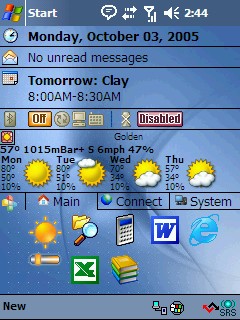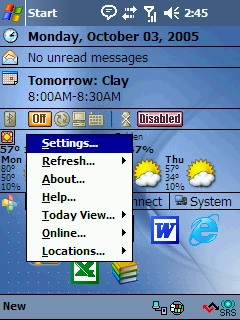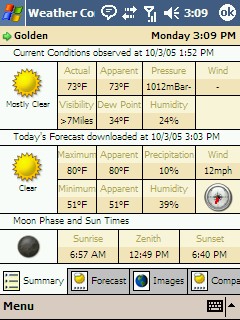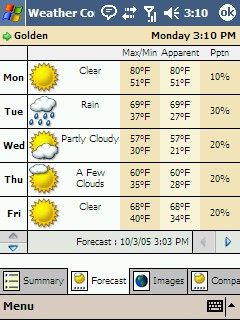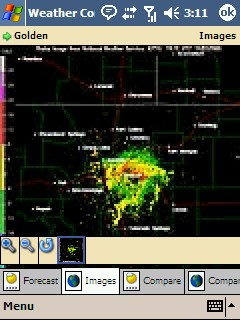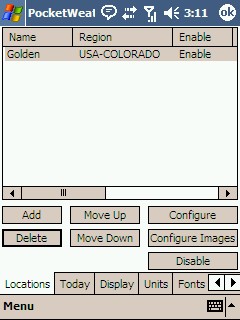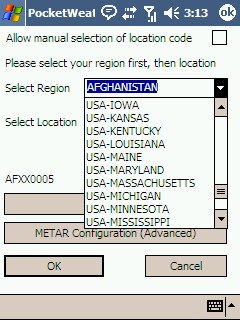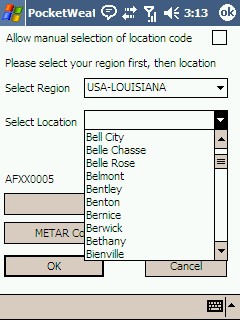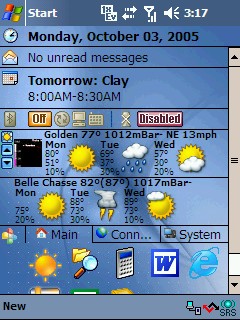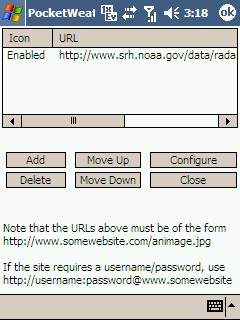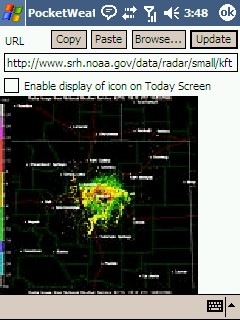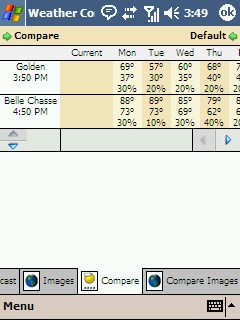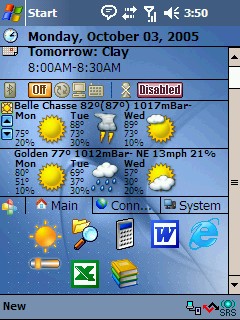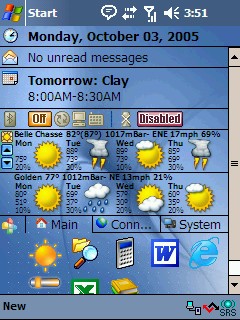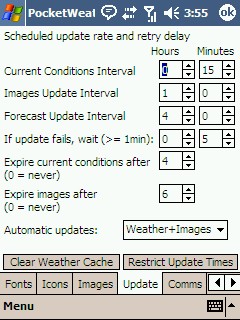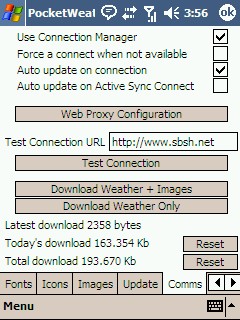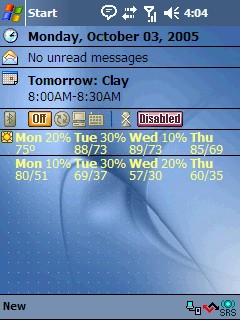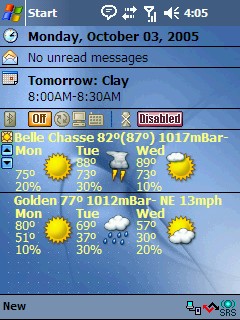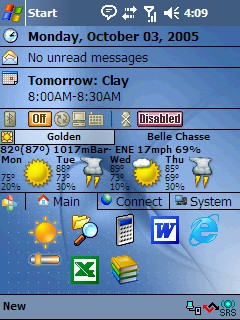Iwas very excited about reviewing PocketWeather by SBSH Mobile Software. Lastyear I had reviewed the ConnectBits weather client but it only runs on theSmartphone platform. I have been looking for a weather client for mySamsung i730 PPC. PocketWeather was worth a test. Please check out myreview below for details on features and how to setup PocketWeather bySBSH Mobile Software.
Get weather reports toyour Pocket PC device!
Introducing both a Today screen plug-in andthe new WeatherConsole!
NEW! - A feature rich WeatherConsole tool to monitor weather forecast details in unlimited locations NEW! - Introducing a new professional weather icons and layout NEW! - Support in unlimited maps and radar images for each forecast location A today screen plugin to display weather forecast with professional graphics on your Today screen Automatically monitor the weather in unlimited different locations world wide and switch between them on the Today screen View current temperature, air pressure, wind speed, up to 9 day forecast and much more! Fully support VGA devices and WM5 devices, including special HighDPI weather icons for VGA devices Fully user-configurable forecast display options Use additional icon sets to change PocketWeather's icons look and feel |
Installation: I installed PocketWeather using the trial download from theSBSH website. The program installed fine on my Samsung i730 using the providedinstaller. I installed the program on my SD Card to save space on my main memory. I use Spb Pocket Plus and hadno problem installing PocketWeather in conjunction with Pocket Plus. The firstscreen shot shows PocketWeather working with the PocketPlus plugin.
The program hasa great help section and a link to the SBSH forums to help answer questions on setupof the program. Setup is straightforward and intuitive. Here is a screenshot ofthe settings menu.
Select Add and add a country and specific city/town location from the menu. Myfirst city is Golden, Colorado
You can add a second location for dual display on the Today screen. Here I addUSA Louisiana
Finally I add Belle Chasse as the second city. You can add multiple locationsand can display any two on the Today screen.
I also wanted to add a radar image of the local area. This setup menu allows you to add multiple imagesfrom various URLs.
Once you have the weather locations and image URLs there are many menu selectionsto review the data. Here we see the weather "Summary" for my location.
This viewincludes the forecast for my area. There are many options and you can see alltypes of weather data including temperatures, pressure, rainfall etc. It isreally versatile and well thought out by the developers.
Here I select"Images" to see the latest radar map for my selected area. The program is very powerfulas it will select image formats from a web site and allows you to choose theones you want to display. In my case I choose the radar image only.
In thefollowing screenshot I am displaying dual locations vertically. The menu allowsdual, single, horizontal and vertical location displays. This is usefull and flexiblefor the user.
You have thechoice to enable an image icon on the Today screen. If youenable this feature a screen touch of the icon will open the image in thisexample the latest radar map.
You can also compare the weather in two locations in detail using the menuselections.
You havecomplete control of font size and the amount of information displayed on theToday screen. The next two screenshots show a couple of different settings.
PocketWeatherhas a variety of update options depending on your needs. This screenshotsshow the "Update" selection menu.
You can alsochoose a variety of connection options in the "Comms" menu.
In thisscreenshot I shutoff the PocketPlus plug-in and display the PocketWeather plug-in.
Here I changethe color of the plug-in font. You have total control of font size and color.The developers have left nothing out for the user.
The display demonstrates two city coverage with a font size change.
The last screen shot shows a vertical display of two cities as opposed to thehorizontal displays shown above.
In summary this is a fantastic weather program. The program has a multitudeof options as shown above as well as additional options I have not shown. My business is very weather dependent and I find PocketWeather by SBSH MobileSoftware an essential software tool for my PPC. This is a well thought outand complete weather console for the PPC. This program is highlyrecommended and at only $9.95 it is a bargain for PPC users.
You can try or buy the program at PocketWeather by SBSH Mobile Software
Regards,
abatis












 Oct 4 2005, 04:49 AM
Oct 4 2005, 04:49 AM