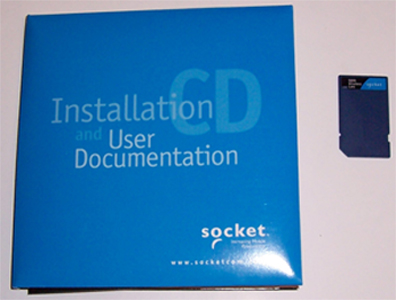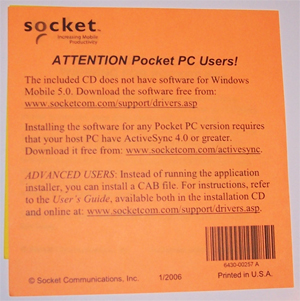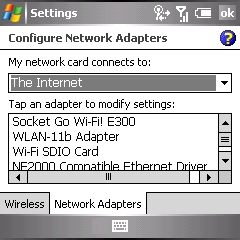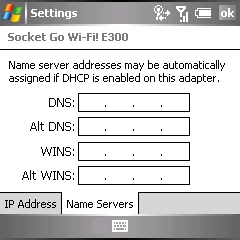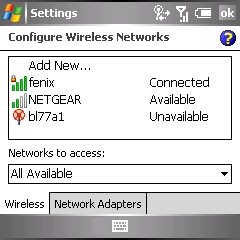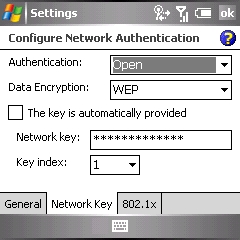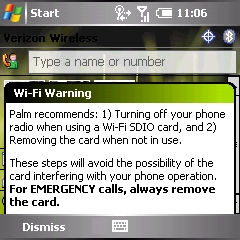Go Wi-Fi! E300
Go Wi-Fi! E300
By Socket Communications
MGN Rating - 




Rating Legend
1 star: Find something else; save your money
2 star: Below average; not recommended
3 star: Average; performs as advertised but not inspiring
4 star: Good; worth the money
5 star: Great; best of its kind on the market
Review by c0wReview Date / April 26, 2006
With the rapid introduction of new devices in our current technological era, many are packed with an abundance of capabilities while some lacking a few. Through this, it helps to spawn companies that create solutions and fills the gaps in our devices to meet our needs. Socket Communication's is one company that has a solution to the devices lacking Wi-Fi capabilities with their GO Wi-Fi! E300, 802.11b SDIO Wi-Fi card.

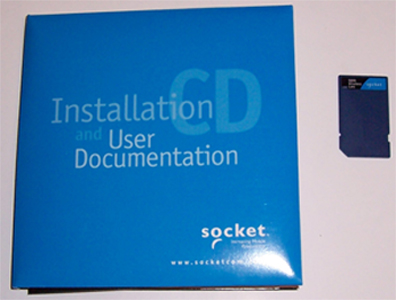
The card comes in a plastic package which includes: the GO Wi-Fi! E300 Card, Installation CD, and User Documentation.

 The SpecsSize
The SpecsSize40 x 24 x 2.1 mm
Weight0.1 oz (4 g)
Power3.3 Volts Only
Transmission: 187 mA
Receive: 146 mA
Power Saving Idle: (listening) 15.8 mA
Power Saving Sleep: 0.92 mA
Standards ConformanceWi-Fi Certified - Enterprise Edition
Meets 802.1x requirements
Planned conformance for WPA2, CCX v1/v2
Data Rate- Complies with 802.11b sepcification to provide data rates up to 11Mbps
- Range and throughout are optimized by Dynamic Rate Scaling to 5.5, 2,
and 1 Mbps
Frequency Range2.4 to 2.5 GHz band
RangeApprox. 300 feet in standard office environment
SecurityOpen, 40/64 and 128-bit WEP Encryption
802.1x authentication with EAP-TLS or PEAP (Windows Mobile 2003 only)
WPA (Wi-Fi Protected Access), WPA-PSK (Pre-shared Key) supported on Windows Mobile 2003 Second Edition as well as on some manufacturer's ROM upgrades of the original Windows Mobile 2003 (check with device)
OS Support- Pocket PC 2003/2003SE with SDIO slot and SDIO Now! software from BSQUARE,
including devices from Asus, Dell, HP, i-mate, and others
- Windows CE 4.2 and 5.0
- For information about support for MontaVista Linux and Real-Time Operating
Systems (RTOS), please contact Development Services.
CertificationFCC: Part 15, Class B
IC: RSS210
Europe: CE Mark, R&TTE
Australia: C-Tick
WarrantyThree years
InstallationIn this review I used the Wi-Fi card with the Palm Treo 700w so I wasn't able to utilize the installation CD which includes the Wi-Fi Companion Software and drivers due to compatibility issues with windows mobile 5. Instead you can download the drivers from Socket's website.
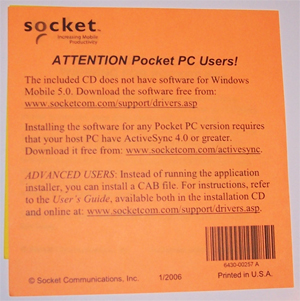
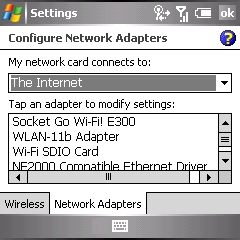
After the installation of the drivers you'll see the Socket Go Wi-Fi! E300 card on top of the list when you goto your Network Cards in Connection Settings.

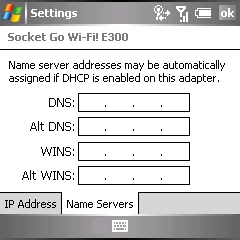
You can access the card's settings by taping it. Here you can configure the cards IP address or the server addresses. Which in my case I just used the server-assigned IP address.
Once the card is in the device, it will search for available networks (which the card's blue link light will flicker) and prompt you to connect. In my case it found my home network right away and after connecting prompted for my network password key. Once connected the blue link light will stop flickering and stay on until it starts to transmit data.
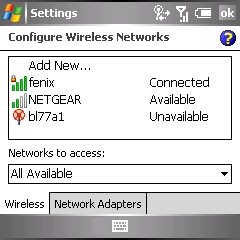
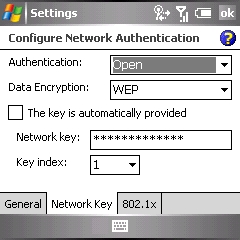

When the card is connected you will be able to see a list of all available networks by going to the Connections setting and Networks Cards. Here you can click on your network and be able to access network configurations.
PerformanceI have been using the card for about two weeks now and the majority of the usage has been from around my house and all over campus (UC Santa Cruz). Around the house, I was still able to get great reception downstairs and in my backyard. On campus I was able to stay connected at very low level range of reception. Another great factor is the battery consumption, on any given day I was using it for over an hour and a half and my battery life didn't seem to be affected.


Here are some speed tests I conducted around the house. The speed test is from dslreports.com/mspeed tested download of 1mb. The one on the left is tested in my room where the router is located and the second one was from downstairs. I was able to download a 3mb mp3 file from a website in less than a minute which was really impressive!
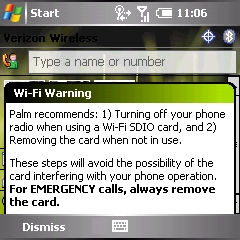
An issue I found was the problem with the SDIO and that sometimes the card failed to re-initialize after the turning off the device and turning it back on. A solution was doing a soft-reset which is somewhat of a hassle! luckily with this new Palm Treo 700w update that palm recently released, it seems to be somewhat fixed but not fully because I've had to do a soft-reset once already.
The CardOn the top front of the card has the Socket logo and a blue link light on the left. When compared to a standard SD card the Wi-Fi! card is only a little bit longer.


On the back it has the MAC address, Serial Number and Part Number.
ConclusionI have been overall impressed with the card and it's performance! It has easy installation, low battery consumption, and great range. The only drawback in my case was the lack of software support for windows mobile 5. Other than that it is definitely a great buy!












 Apr 26 2006, 08:12 PM
Apr 26 2006, 08:12 PM