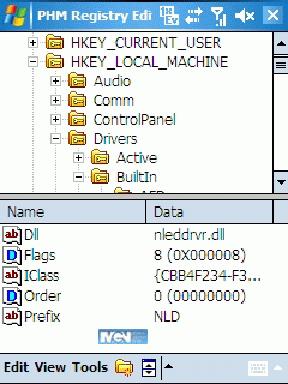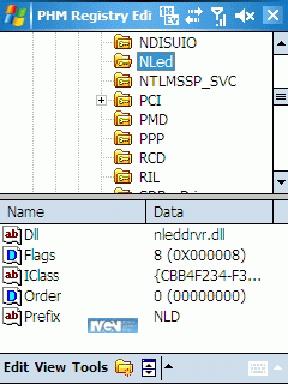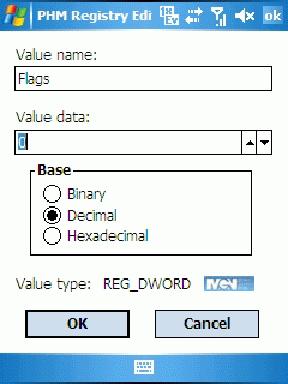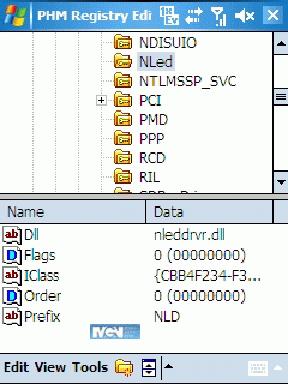I have seen a number of viewers ask how to kill the blinking LED lights on their Windows Mobile 5.0 devices. I have a Samsung i730 device (WM5) and will explain how to kill the blinking LEDs using this device but it should work for other WM5 PPCs. I do not have a WM5 Smartphone handy so please some WM5 SP user give this a try. I highly recommend you backup with Sprite or some other backup program before you tweak your registry. Changing this key does disable vibrate mode. A little more work is needed to figure that one out.
First your will need
PHM Registry Editor or a similar reg editor.
Start the Reg Edit program and go to
HKEY_LOCAL_MACHINE
Folder = Drivers
BuiltIn
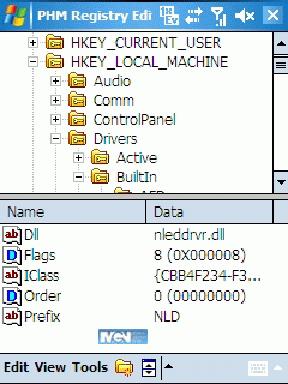
Open Folder =
NLED
Notice the "Flags" = 8
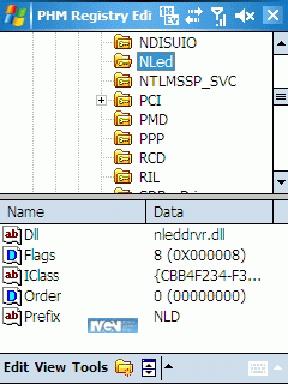
Open the "Flags" key
Change the 8 to a 0 (zero), Click OK
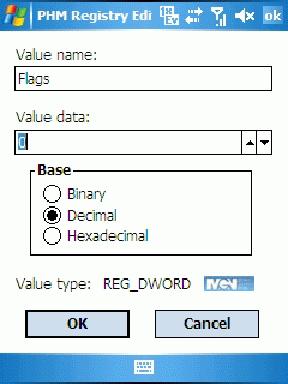
The NLED entries should look like this after the change.
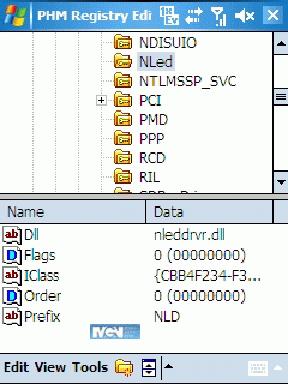
You need to power cycle the phone for the registry to change (soft reset works for an i730). Your LEDs should be completely disabled after this change. Let us know if this works for you. Disclaimer, Do this at your own risk, MGN takes no responsibility for tweaking your registry and any damage or loss of warranty. Other than that enjoy.
Edit: I moved this post because you can't post replies in our FAQ. Feel free to post results.












 Jul 10 2006, 05:43 PM
Jul 10 2006, 05:43 PM