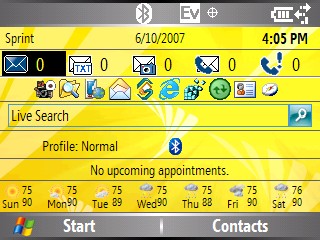|
  |
 Show us your Home Screen! Show us your Home Screen!, PPC or Smartphone |
|
|
|
|
 Jun 10 2007, 08:15 PM Jun 10 2007, 08:15 PM
|

Moderator

Group: Super Moderator
Posts: 4,428
Joined: 5-January 04
From: Miami Beach
Member No.: 1,045
Phone: HTC Touch
Carrier: Sprint/Nextel

|
Here's a screen shot of my current home screen. I'll attach the XML for anyone that wants to use/modify it, and the requirements for using this home screen on your device. For this exact screen you need a Sprint Q, but it could easily be modified to work with any landscape 320x240 Smartphone. Do the same with your homescreen if you'd like. Requirements:1) Wireless Sync.dll 2) Windows Live 3) Orange.dll 4) Fizz Weather 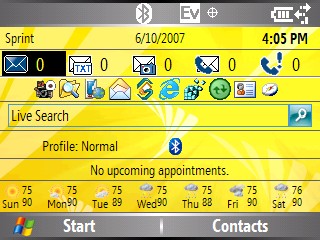
--------------------
Phone: Sprint Touch Pro
|
|
|
|
|
|
|
|
 Jun 13 2007, 05:02 AM Jun 13 2007, 05:02 AM
|
Newbie
Group: Members
Posts: 3
Joined: 13-June 07
Member No.: 15,477
Phone: HTC Wizard
Carrier: T-Mobile
Secondary Carrier: Cingular
MP3 Player: Cowon iAudio
Google Talk ID: smileybri

|
QUOTE (smeg36 @ Jun 10 2007, 08:15 PM)  Here's a screen shot of my current home screen. I'll attach the XML for anyone that wants to use/modify it, and the requirements for using this home screen on your device. For this exact screen you need a Sprint Q, but it could easily be modified to work with any landscape 320x240 Smartphone. Do the same with your homescreen if you'd like. Requirements:1) Wireless Sync.dll 2) Windows Live 3) Orange.dll 4) Fizz Weather 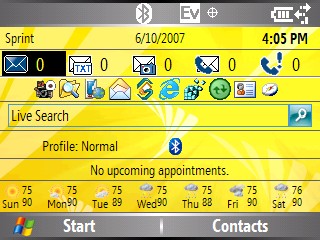 smeg36, I would love to edit the xml files on my T-Mobile Dash. I have Windows Vista and whatever version (can't seem to find it) of the Sync Center that is on Vista. When I edit the XML file and then copy to the device I get a message like so: The file 'name.home.xml' may be copied to the device for storage or transport use only. it is not supported for use on the device itself. Do you wish to copy to the device anyway? I click Yes, but the item does not apear. I renamed mine the same name as one of the default and copied it, overwriting the file, and now it is not available. Whatever this protection is keeps me from editing the home screen. Any suggestions? This is where I copy the files to: Dash\\\Application Data\Home
|
|
|
|
|
|
|
|
 Jun 13 2007, 01:37 PM Jun 13 2007, 01:37 PM
|

Moderator

Group: Super Moderator
Posts: 4,428
Joined: 5-January 04
From: Miami Beach
Member No.: 1,045
Phone: HTC Touch
Carrier: Sprint/Nextel

|
I get the same message when copying xml files to my Q. That's not the cause of your homescreens not showing up. If the xml is in the Home folder, then the most likely cause is an error in the code somewhere. For instance if a plugin wasn't ended properly with </plugin>, or some code was entered wrong. If something in the code is incorrect, and the phone can't display the homescreen, it won't show up as an available homescreen to select.
--------------------
Phone: Sprint Touch Pro
|
|
|
|
|
|
|
|
 Jun 14 2007, 02:16 AM Jun 14 2007, 02:16 AM
|
Newbie
Group: Members
Posts: 3
Joined: 13-June 07
Member No.: 15,477
Phone: HTC Wizard
Carrier: T-Mobile
Secondary Carrier: Cingular
MP3 Player: Cowon iAudio
Google Talk ID: smileybri

|
Funny thing is I can't even see the all the files from within my Vista PC browsing the Dash. None of the T-Mobile XML files are listed. I installed an editor on the device itself and I can see the T-Mobile files when browsing that same directory.
I am back at it tonight. I think I was editing the wrong thing and so you are likely correct. I am glad to know that the warning I am getting is not what is making it unusable.
I just want to make the icons on the default profile as small as the ones on the T-MobileBlue
|
|
|
|
|
|
|
|
 Jun 14 2007, 03:12 AM Jun 14 2007, 03:12 AM
|
Newbie
Group: Members
Posts: 3
Joined: 13-June 07
Member No.: 15,477
Phone: HTC Wizard
Carrier: T-Mobile
Secondary Carrier: Cingular
MP3 Player: Cowon iAudio
Google Talk ID: smileybri

|
smeg36,
I did it. I used the Wordpad program I installed on the Dash to save the file to My Documents on the Dash. DUH! I was able to access the file there from my Windows Vista PC. Funny thing is that I had already edited the file and on the Dash and tried to use it - no go. I never edited it on the PC. Simply copied renamed the file, validated the xml in XMLwriter 2.7 and copied it back to the Dash\\\Application Data\Home and wala!
I wish I knew what all the complication was. Geez, MS can make things harder than they have to be.
|
|
|
|
|
|
|
|
 Jul 17 2007, 12:11 AM Jul 17 2007, 12:11 AM
|

Mobile Gadget Idol

Group: Super Moderator
Posts: 975
Joined: 13-March 06
From: Southern California
Member No.: 11,486
Phone: HTC Wizard
Carrier: Alltel

|
 My goal has been to find a homescreen for PPC that has a clock big enough I can read it without my glasses. This one MORE than accomplishes that!  I can read this one from next door!! I also like that I can go directly to text messages or email or recent calls list from the first "tab", the neat looking weather feature on the second (up to the moment updates are only a 3-4kb download which includes a 5 day forcast not completely seen here), and the launcher on the third tab. The Audio Manager plug-in is handy to stop and start music without having to call up the player. When the plug-in is expanded it also gives you FF & REW and volume +/- without having to actually go to the player interface. This homescreen is compliments of HTC and their new Touch (Elf) phone AND the smart folks over at XDA-Developers (link in "MobileGadgetNews Friends" side-bar on this page...down towards the bottom) who pulled it out of that ROM so we could all use it. It's VERY finger touch friendly...no stylus here! The bottom part is just my Calendar, Tasks, and battery status plugins. This is running on my wm6 upgraded T-Mo MDA.
--------------------
Devices: T-Mobile MDA (Cingular SIM), i-mate SP5m (sitting in a drawer at the moment while I attempt to migrate to PPC permanently), Cingular 3125 (unlocked and in use on T-Mobile), Motorola MPx220 (retired), Motorola MPx200 (retired)
Accessories: Plantronics Explorer 330 & 2G Patriot Micro-SD (use w/MDA), Kingston 2G mini-SD used in SP5m, Plantronics Discovery 640 & 2G San Disk micro-SD (use w/3125), Jabra A210 BT adapter + Motorola HS805 (retired)
|
|
|
|
|
|
|
|
 Jul 17 2007, 03:14 AM Jul 17 2007, 03:14 AM
|

Moderator

Group: Super Moderator
Posts: 4,428
Joined: 5-January 04
From: Miami Beach
Member No.: 1,045
Phone: HTC Touch
Carrier: Sprint/Nextel

|
I recently switched back to a PPC Phone (the HTC Mogul), and here's my current homescreen for it. It switches freqently as I add or remove things, change the background, etc. This one has SPB Phone Suite installed (gives the email, wirless manager, profiles, and photo speed dial) and SBSH Pocket Weather. Runningtiger, did you know there's a newer version of that theme available with 5 tab options instead of just the 3? You can view more about it over at xda-developers. 
--------------------
Phone: Sprint Touch Pro
|
|
|
|
|
|
|
|
 Jul 17 2007, 08:08 AM Jul 17 2007, 08:08 AM
|

Mobile Gadget Idol

Group: Super Moderator
Posts: 975
Joined: 13-March 06
From: Southern California
Member No.: 11,486
Phone: HTC Wizard
Carrier: Alltel

|
QUOTE (smeg36 @ Jul 16 2007, 08:14 PM)  ...did you know there's a newer version of that theme available with 5 tab options instead of just the 3?. I did not but will take a look right now. Thanks for mentioning it! Ahh, the ever evolving search for the perfect homescreen. Just when you think you've got it...the next one comes along. 
--------------------
Devices: T-Mobile MDA (Cingular SIM), i-mate SP5m (sitting in a drawer at the moment while I attempt to migrate to PPC permanently), Cingular 3125 (unlocked and in use on T-Mobile), Motorola MPx220 (retired), Motorola MPx200 (retired)
Accessories: Plantronics Explorer 330 & 2G Patriot Micro-SD (use w/MDA), Kingston 2G mini-SD used in SP5m, Plantronics Discovery 640 & 2G San Disk micro-SD (use w/3125), Jabra A210 BT adapter + Motorola HS805 (retired)
|
|
|
|
|
|
|
|
 Jul 19 2007, 05:52 AM Jul 19 2007, 05:52 AM
|

Mobile Gadget Idol

Group: Super Moderator
Posts: 975
Joined: 13-March 06
From: Southern California
Member No.: 11,486
Phone: HTC Wizard
Carrier: Alltel

|
I've been using the 5 tab version since yesterday and it's good. The original three tabs were home (big clock, direct access to email, sms, and call list), the middle tab is weather, and the third tab is the favorite programs launcher. The new 5 tab version adds your 'favorite 9' people to photo dial and the last tab is now a profile manager of sorts. It allows you to - with a press of a large finger friendly button - put the phone in normal or silent or vibrate mode, or auto (which sets the phone appropriately according to your calendar items in Outlook - silent when you're in a meeting etc).
There is a 6 tab version that adds something to do with the music player. I have high hopes that it too will be really useful. Although, these tabs are getting smaller and less finger friendly with each new addition! I wish there was a way to pick and choose which tabs you wanted and you could turn off any that weren't useful. Now THAT would be really nice!
It's very user friendly having so much available directly from the homescreen. So, I like it - very much!
--------------------
Devices: T-Mobile MDA (Cingular SIM), i-mate SP5m (sitting in a drawer at the moment while I attempt to migrate to PPC permanently), Cingular 3125 (unlocked and in use on T-Mobile), Motorola MPx220 (retired), Motorola MPx200 (retired)
Accessories: Plantronics Explorer 330 & 2G Patriot Micro-SD (use w/MDA), Kingston 2G mini-SD used in SP5m, Plantronics Discovery 640 & 2G San Disk micro-SD (use w/3125), Jabra A210 BT adapter + Motorola HS805 (retired)
|
|
|
|
|
|
|
|
 Jul 20 2007, 03:52 PM Jul 20 2007, 03:52 PM
|

Moderator

Group: Super Moderator
Posts: 4,428
Joined: 5-January 04
From: Miami Beach
Member No.: 1,045
Phone: HTC Touch
Carrier: Sprint/Nextel

|
I've started using the 5-tab version of the HTC Kaiser homescreen as well. It's a very usefull homescreen. I wish you could choose which tabs to use though, I never use the application launcher tab, and wouldn't mind using a different program for the photo speed dial tab. It'd be nice to have the 3-tab version with Home, Weather, and Profiles. There's a new 6-tab version out now (again, with smaller tabs now) that includes a Music tab.
--------------------
Phone: Sprint Touch Pro
|
|
|
|
|
|
|
|
 Jul 24 2007, 04:02 AM Jul 24 2007, 04:02 AM
|

Moderator

Group: Super Moderator
Posts: 4,428
Joined: 5-January 04
From: Miami Beach
Member No.: 1,045
Phone: HTC Touch
Carrier: Sprint/Nextel

|
My quest for the perfect homescreen is only preceded by my quest for the perfect BT headset (neither of which has been achieved). I found a bug, which has been well documented, in the 5-tab version of the homescreen I was using. When an appointment in Calender came up, the phone would automatically go into vibrate mode. So I uninstalled it, and went back to the homescreen I have posted above. My main complaints with the HTC Home plugin was the tabs I didn't need, and the lack of customization on the profiles tab (I like different profiles for work, night, movies, and normal). Well, today I noticed in my web perusing that one of the good hackers over at xda-dev created a version of the plugin that you can, with a simple reg hack that doesn't even require rebooting, choose which tabs you want present. Get it here. I only really want the Home and Weather tabs, so that's what I have set on my homescreen. I kept SPB Phone Suite installed, and use it for photo speed dial (which I prefer on the home screen at all times instead of a tab) and profile management (which is far more customizable than the HTC profile tab). So I get two VERY big tabs, and no tabs I don't use. My result is the photo below. I'm happy so far, and haven't had the appointment bug the other home screen did. 
--------------------
Phone: Sprint Touch Pro
|
|
|
|
|
|
|
|
 Jul 24 2007, 09:46 AM Jul 24 2007, 09:46 AM
|

Mobile Gadget Idol

Group: Super Moderator
Posts: 975
Joined: 13-March 06
From: Southern California
Member No.: 11,486
Phone: HTC Wizard
Carrier: Alltel

|
Being able to turn on/off only the tabs one finds useful is fantastic. The photo dialer of the hacked plug-in bothered me in that it only wanted to dial the contacts mobile number. Now that I have an actual HTC Touch running the actual 3 tab version, but accompanied by "the cube" that includes a photo dialer - I am happy 'cuz the photo dialer in the cube brings up your contact's card with all their numbers and from here it is very easy to simply call the last number you dialed for them, pick another, or send an email or SMS etc.
I like being able to choose what I want and not be bound by "defaults".
Thanks for the info regarding the customizable tabs Smeg. That's a great improvement!
--------------------
Devices: T-Mobile MDA (Cingular SIM), i-mate SP5m (sitting in a drawer at the moment while I attempt to migrate to PPC permanently), Cingular 3125 (unlocked and in use on T-Mobile), Motorola MPx220 (retired), Motorola MPx200 (retired)
Accessories: Plantronics Explorer 330 & 2G Patriot Micro-SD (use w/MDA), Kingston 2G mini-SD used in SP5m, Plantronics Discovery 640 & 2G San Disk micro-SD (use w/3125), Jabra A210 BT adapter + Motorola HS805 (retired)
|
|
|
|
|
|
|
  |
1 User(s) are reading this topic (1 Guests and 0 Anonymous Users)
0 Members:

Powered By IP.Board
© 2024 IPS, Inc.
Licensed to: MobileGadgetNews © 2009 Abatis, Inc |












 Jun 10 2007, 08:15 PM
Jun 10 2007, 08:15 PM