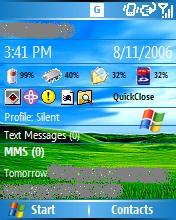Main Menu
 Please::Support::Our Sponsors
 Device Forums
 MGN News Feed |
|
  |
 Get a screen like this Get a screen like this |
|
|
|
|
 Jan 14 2007, 02:13 AM Jan 14 2007, 02:13 AM
|
Newbie
Group: Members
Posts: 6
Joined: 12-January 07
Member No.: 14,525
Phone: MPx200
Carrier: Vodafone

|
I was looking through the forum and i noticed that this person has a screen which tells the % of battery memory etc, how can i do this? also i installed arcsoft mms composer but i have no shortcut i have to use the file manager and open through there Thanks in advance
|
|
|
|
|
|
|
|
 Jan 14 2007, 02:42 AM Jan 14 2007, 02:42 AM
|

Mobile Gadget Idol

Group: Super Moderator
Posts: 975
Joined: 13-March 06
From: Southern California
Member No.: 11,486
Phone: HTC Wizard
Carrier: Alltel

|
The percentages info is from a homescreen plugin called "SmartMonitor". The little pictures of the battery and memory card etc. are part of the artwork just like the grass etc.
To make a shortcut, when your phone is connected to your computer via ActiveSync, browse to the program's .exe on your phone and right-click on it and then choose "create shortcut". Then cut the new shortcut, browse to your start menu (\windows\start menu) and paste it there. You can rename it what you want too.
--------------------
Devices: T-Mobile MDA (Cingular SIM), i-mate SP5m (sitting in a drawer at the moment while I attempt to migrate to PPC permanently), Cingular 3125 (unlocked and in use on T-Mobile), Motorola MPx220 (retired), Motorola MPx200 (retired)
Accessories: Plantronics Explorer 330 & 2G Patriot Micro-SD (use w/MDA), Kingston 2G mini-SD used in SP5m, Plantronics Discovery 640 & 2G San Disk micro-SD (use w/3125), Jabra A210 BT adapter + Motorola HS805 (retired)
|
|
|
|
|
|
|
|
 Jan 14 2007, 03:15 AM Jan 14 2007, 03:15 AM
|
Newbie
Group: Members
Posts: 6
Joined: 12-January 07
Member No.: 14,525
Phone: MPx200
Carrier: Vodafone

|
i just installed the program but i cant get it to work, i dont even see were it installed
|
|
|
|
|
|
|
|
 Jan 14 2007, 03:53 AM Jan 14 2007, 03:53 AM
|

Site Administrator

Group: Super Moderator
Posts: 3,190
Joined: 8-January 04
From: Southern California
Member No.: 1,097
Phone: Other
Carrier: AT&T Wireless/Cingular
PocketPC: HTC
MP3 Player: Creative
PMC: Creative Zen
Google Talk ID: eric.d.jones (at) gmail.com

|
Smartmonitor is a plugin not a program. It isn't something that you will find or have to execute. It simply allows that string to show up on your homescreen. Try adding this to your screens XML file. CODE <!-- SmartMonitor Plugin -->
<plugin clsid="{05E393E9-1712-41ac-B9D3-533B52F10A36}" name="SmartMonitor" selectable="false" height="22">
<background b-border-color="COLOR_HOMERULE" b-border-width="1"/>
<format bgtext="transparent" bgcolor="transparent" padding-left="0" padding-right="0" padding-top="0" padding-bottom="0" font-face="Arial" font-size="17" font-weight="bold" font-quality="cleartype"/>
<monitor>
<memory x="5" y="1" units="Mb" color="#FFFFFF">RAM: {free-percentage}%</memory>
<battery x="75" y="1" color="#FFFFFF">Batt: {life-percentage}% </battery>
<signal x="150" y="1" color="#FFFFFF">Signal: {strength-percentage}%</signal>
<!--battery x="24" y="1" color="#FFFFFF">{life-in-days}/{full-life-in-days}days</battery>-->
</monitor>
</plugin>
--------------------
|
|
|
|
|
|
|
|
 Jan 14 2007, 03:58 AM Jan 14 2007, 03:58 AM
|
Newbie
Group: Members
Posts: 6
Joined: 12-January 07
Member No.: 14,525
Phone: MPx200
Carrier: Vodafone

|
do i paste that in the beginning end? also i am running wm5 could that be the problem? and thanks for your help
|
|
|
|
|
|
|
|
 Jan 14 2007, 07:53 AM Jan 14 2007, 07:53 AM
|

Mobile Gadget Idol

Group: Super Moderator
Posts: 975
Joined: 13-March 06
From: Southern California
Member No.: 11,486
Phone: HTC Wizard
Carrier: Alltel

|
wm5 is fine and you can paste the plugin wherever you want. Usually the "icon bar" is the first (top line with signal strength etc). Note how the plugins are structured and paste what Gryphon gave you wherever you want it to show up. The red lines are from the parts above and below the SmartMonitor plugin, which is in between. Like this:
</scheme>
<!-- ICONBAR -->
<plugin clsid="{837FC251-FE69-43ad-84E0-EBCEDEBA0884}" name="iconbar" height="27">
<iconbar fgcolor="COLOR_TRAYTEXT"/>
<background gradient="title" bgcolor="COLOR_TRAYGRADLEFT" b-border-color="COLOR_WINDOWFRAME"/>
</plugin>
<!-- SmartMonitor Plugin -->
<plugin clsid="{05E393E9-1712-41ac-B9D3-533B52F10A36}" name="SmartMonitor" selectable="false" height="22">
<background b-border-color="COLOR_HOMERULE" b-border-width="1"/>
<format bgtext="transparent" bgcolor="transparent" padding-left="0" padding-right="0" padding-top="0" padding-bottom="0" font-face="Arial" font-size="17" font-weight="bold" font-quality="cleartype"/>
<monitor>
<memory x="5" y="1" units="Mb" color="#FFFFFF">RAM: {free-percentage}%</memory>
<battery x="75" y="1" color="#FFFFFF">Batt: {life-percentage}% </battery>
<signal x="150" y="1" color="#FFFFFF">Signal: {strength-percentage}%</signal>
<!--battery x="24" y="1" color="#FFFFFF">{life-in-days}/{full-life-in-days}days</battery>-->
</monitor>
</plugin>
<!-- Carrier / SIM / Voice Network (and Date & Time) -->
--------------------
Devices: T-Mobile MDA (Cingular SIM), i-mate SP5m (sitting in a drawer at the moment while I attempt to migrate to PPC permanently), Cingular 3125 (unlocked and in use on T-Mobile), Motorola MPx220 (retired), Motorola MPx200 (retired)
Accessories: Plantronics Explorer 330 & 2G Patriot Micro-SD (use w/MDA), Kingston 2G mini-SD used in SP5m, Plantronics Discovery 640 & 2G San Disk micro-SD (use w/3125), Jabra A210 BT adapter + Motorola HS805 (retired)
|
|
|
|
|
|
|
|
 Jan 14 2007, 06:18 PM Jan 14 2007, 06:18 PM
|
Newbie
Group: Members
Posts: 6
Joined: 12-January 07
Member No.: 14,525
Phone: MPx200
Carrier: Vodafone

|
im sorry but where do i get that xml file? can anbody upload me theres since im a noob?
Thanks in advance
|
|
|
|
|
|
|
|
 Jan 15 2007, 12:43 AM Jan 15 2007, 12:43 AM
|

Gadget Junkie
Group: Members
Posts: 125
Joined: 26-January 04
From: Tampa Bay FLA USA
Member No.: 1,487
Phone: Motorola Q
Carrier: Verizon
PocketPC: HP iPAQ

|
Click explore on active sync
click Mobile Device
Open windows folder
select which homescreen file you are using, i.e., simple.home
copy and paste it on your desktop
right click, open with: Notepad
You will see this or something like it:
<?xml version="1.0"?>
<home>
<author>Microsoft Corporation</author>
<contacturl>http://www.microsoft.com/</contacturl>
<title>Simple</title>
<title lang="0x0409">Simple</title>
<title lang="0x0809">Simple</title>
<title lang="0x040c">Simple</title>
<title lang="0x0407">Einfach</title>
<title lang="0x0410">Semplice</title>
<title lang="0x0816">Simples</title>
<title lang="0x040a">Simple</title>
<title lang="0x0804">简单</title>
<title lang="0x0406">Almindelig</title>
<title lang="0x0413">Eenvoudig</title>
<version>1.0</version>
<background bgimage="\windows\mint.jpg" valign="bottom"/>
<default font-face="nina" font-size="14" padding-left="4" padding-right="4" bgcolor="transparent" fgcolor="COLOR_HOMETEXT" padding-top="2">
</default>
<scheme>
<color name="COLOR_WINDOW" value="#FFFFFF"/>
<color name="COLOR_STATIC" value="#FFFFFF"/>
<color name="COLOR_STATICTEXT" value="#000000"/>
<color name="COLOR_HIGHLIGHT" value="#22C020"/>
<color name="COLOR_HIGHLIGHTTEXT" value="#FFFFFF"/>
<color name="COLOR_MENU" value="#C8EFC7"/>
<color name="COLOR_MENUTEXT" value="#000000"/>
<color name="COLOR_GRAYTEXT" value="#808080"/>
<color name="COLOR_GRADLEFT" value="#FFFFFF"/>
<color name="COLOR_GRADRIGHT" value="#C8EFC7"/>
<color name="COLOR_INTGRADLEFT" value="#FFFFFF"/>
<color name="COLOR_INTGRADRIGHT" value="#90Df8F"/>
<color name="COLOR_TRAYGRADLEFT" value="#22C020"/>
<color name="COLOR_TRAYGRADRIGHT" value="#90DF8F"/>
<color name="COLOR_HIGHGRADLEFT" value="#22C020"/>
<color name="COLOR_HIGHGRADRIGHT" value="#22C020"/>
<color name="COLOR_TRAYTEXT" value="#FFFFFF"/>
<color name="COLOR_WINDOWFRAME" value="#000000"/>
<color name="COLOR_BTNFACE" value="#9BEA9C"/>
<color name="COLOR_BTNTEXT" value="#000000"/>
<color name="COLOR_SCROLLBAR" value="#22C020"/>
<color name="COLOR_HOMETEXT" value="#2E3192"/>
<color name="COLOR_ALERTWINDOW" value="#C8EFC7"/>
<color name="COLOR_ALERTTITLE" value="#22C020"/>
<color name="COLOR_ALERTRULE" value="#22C021"/>
</scheme>
<plugin clsid="{837FC251-FE69-43ad-84E0-EBCEDEBA0884}" name="iconbar" height="20">
<iconbar fgcolor="COLOR_TRAYTEXT"/>
<background gradient="title" bgcolor="COLOR_TRAYGRADLEFT" b-border-width="1" b-border-color="COLOR_WINDOWFRAME"/>
</plugin>
<plugin clsid="{E09043DF-510E-4841-B652-388316977A7A}" name="carrier" height="20">
<label font-weight="bold">
<text><carrier/></text>
</label>
</plugin>
<plugin clsid="{44FA0F8C-082F-42b4-BE49-82559F23D5D4}" name="clock" height="40">
<time font-size="20"/>
</plugin>
<plugin clsid="{4824B576-EFFE-45cf-BAE9-649B930CD244}" name="owner" height="120">
<label font-size="24" valign="bottom">
<text><name/></text>
</label>
</plugin>
</home>
On the 5th line of the XML above you see this:
<title>Simple</title>
Change the word simple to whatever you want to name your home screen**Do not change anything else except for the letters S-I-M-P-L-E, leave the rest
This will be the new name of your Homescreen.
Follow the rest of the code, you will see the carrier, messages, etc. Everything that is displayed on your home screen.
Paste the plugin you downloaded in the XML wherever you want it on your homescreen.
When you finish, click file, save as, click all files, select your old XML, change the name, save
*Sometimes I get an attitude and have to save it as the same file name to keep the XML, so just do that and replace the file on your device
Copy the new file to: mobile device/ipsm/application data/home
--------------------
Working for the Weekends
Motorola Q on Verizon
Mpx200 on T-Mo
Sony SZ280P
Mio GPS
Just trying to carry less stuff!
|
|
|
|
|
|
|
|
 Jan 15 2007, 02:44 PM Jan 15 2007, 02:44 PM
|
Newbie
Group: Members
Posts: 6
Joined: 12-January 07
Member No.: 14,525
Phone: MPx200
Carrier: Vodafone

|
i cant find that file a go to simple home but i dont have nothing you have, can anybody upload me theres please?
thanks in advance
|
|
|
|
|
|
|
  |
1 User(s) are reading this topic (1 Guests and 0 Anonymous Users)
0 Members:

Powered By IP.Board
© 2024 IPS, Inc.
Licensed to: MobileGadgetNews © 2009 Abatis, Inc | |












 Jan 14 2007, 02:13 AM
Jan 14 2007, 02:13 AM