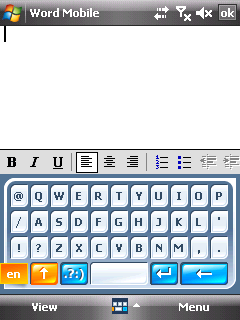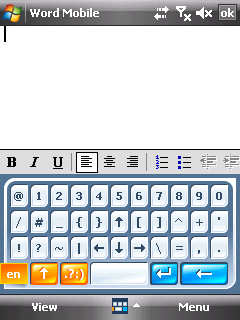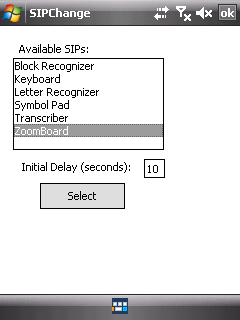ZoomBoard 1.0By Vito TechnologyMGN Rating - 



Rating Legend
1 star: Find something else; save your money
2 star: Below average; not recommended
3 star: Average; performs as advertised but not inspiring
4 star: Good; worth the money
5 star: Great; best of its kind on the market
Review by SlackerReview Date / December 24st, 2007Note: Screen captures are created with
Pocket Controller-Professional by Soti, Inc.
If you own any type of mobile device odds are you will eventually have to type some information into it. Windows Mobile is a platform that makes your mobile device much more than a phone or PDA and so text input is a daily reality. Manufacturers have devised various ways to improve the text input for devices and the Windows Mobile platform is certainly no exception.
If you own a Windows Mobile Professional (Pocket PC) device then you are likely to have a slide out full qwerty keyboard. While certainly not perfect the slide out keyboard makes data entry simple because of clearly defined hard keys that make it easy for thumbs to find the correct letters. But if you do not have a slide out keyboard you are forced to use what Microsoft has dubbed the SIP: Soft Input Panel.
The SIP included with Windows Mobile Professional requires a stylus to use effectively. Thanks to the release of the iPhone many developers have finally realized that not every user wants to be forced to use the stylus for every task and several have released replacement SIPs that are designed to improve data input using thumbs and fingers. Vito Technology has done exactly what with ZoomBoard. So how does ZoomBoard work, and is it ready for use on your Windows Mobile device? Letís find out.
QUOTE
ZoomBoard is a high-tech onscreen keyboard for quick and accurate finger typing on Windows Mobile Pocket PC. The popping up magnifying glass provides an instant zoom-in on the keyboard area under your finger. Sliding technology allows for accurate and quick text input. ZoomBoard typing is misprint free!
Misprint free. Really? That is a pretty hefty claim to make knowing what I know about SIPs. First, a few screenshots:
In order these are lower case letters, shifted (upper case) letters, unshifted numbers and symbols, and shifted numbers and symbols. These are the 4 views of the keyboard.
Installing ZoomBoard was a piece of cake using the Windows Installer on a PC connected to my Windows Mobile Professional device. I encountered no problems until I tried to switch to the ZoomBoard SIP. Using Outlook I tried repeatedly to use it but I could not get the default Windows Mobile SIP to switch. After some significant time researching SIPs I discovered that this is a known problem with Windows Mobile SIPs and has been for some time. So much so that someone wrote a free application called
SIPChange which is designed to let you switch from the default SIP to another SIP. Once I installed this I was able to successfully switch to the ZoomBoard SIP. Again, this is a Windows Mobile problem and not a problem with ZoomBoard. You can have this problem with any third party SIP.
Here is what SIPChange looks like:
So letís have a look at ZoomBoard. Here is a short video for you to see how ZoomBoard words. After you watch I will explain what you are seeing. I apologize for the stretched video.
With ZoomBoard you have two typing options: just hit the letter, number or symbol you want or use the zoom feature. If you put a finger or thumb on the keyboard, after less than a second you get the small round zoom window which is centered on the middle of your fingertip. you can move it around and the zoom window shows exactly what letter, number or symbol you are selecting. Once you have selected the character you want simply remove your finger. The highlighted character is the one typed for you. In other words the character is selected by releasing a key rather than hitting a key.
The idea here is that you can not see what is under your finger and so you often type the wrong character. With ZoomBoard it is in fact possible to avoid making mistakes completely but it does require patience. The zoom feature does slow the typing down because you have to wait for the zoom image to render. In most cases this is not really noticeable but when doing some significant typing it will impact your total words per minute typing rate.
Overall I like ZoomBoard but I did find one extremely annoying issue and that deals with the predictive text of Windows Mobile. As you watched the video you probably noticed that the predictive text would put up lists of possible word matches to complete the word I was typing. Did you notice where that list shows up? It is right in the middle of the zoom image.
So if you are looking for a finger/thumb friendly replacement for the Windows Mobile default SIP give ZoomBoard a shot. For a version 1.0 product ZoomBoard is awesome. With a few minor tweaks and perhaps some performance improvement this will be a top contender for the top SIP spot. ZoomBoard comes with layouts for German, English and Russian, and the developer takes suggestions for additional layouts. If they get enough requests for a particular layout they will make it available in the next version.
You can download a trial of ZoomBoard
here or buy your own copy for $9.95.
EDIT: ZoomBoard is currently on sale for 25% off. Grab your copy for only $7.46!












 Dec 21 2007, 12:08 PM
Dec 21 2007, 12:08 PM