Printable Version of Topic
Click here to view this topic in its original format
_ HTC Typhoon & Feeler _ SMT5600 MMS with T-Mobile
Posted by: abatis
I was having trouble getting the MMS working on the SMT5600 with T-Mobile. I have it working so I thought I would pass it on.
1.Set up Start>Configurations>MMS Settings.Menu>New per the screenshot below. MMSC should read http://216.155.174.84/servlets/mms
2. Set Setting>Data Connections>Internet Connections to the wap.voicestream.com access point. I have internet2 but only wap worked for me to send and receive MMS message. Set the wap.voicestream to Internet as normal.
3. Go to MMS and send your own email or your telephone number a MMS messgae. It takes a few seconds to send. It also takes T-Mobile awhile to forward it on. I mean maybe minutes once they get it. That is it.
Just a note: Using the wap.voicestream.com access point has always worked the same as internet2 for me even doing laptop modem etc. I think T-Mo looks at what ports you are authorized for no matter what access point you use. However MMS seems asscoiated with the wap server.
4. Remember you may pay extra for MMS transmissions.
The attached ZIP includes an MMS set up CAB.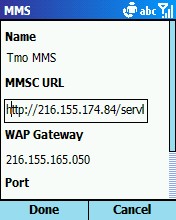
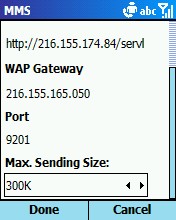
Posted by: GrYph0n
Yup wap has to be the trick, I have the exact same MMS setup but no success on internet3. I am going to take this info and run with it incase internet3 doesn't cut it for me (though from what you say I see no reason that it shouldn't work). Thanks for the great info, my wife is an MMS fanatic so I set her up on unlimited, but she needs someone to send them too so I guess I should have it working ![]()
Posted by: cstewart
The link above appears to be inactive. Could you post the instructions again?
Charles
Posted by: GrYph0n
The only thing that is missing is the screen shot which I am sure that Abatis will repost when he gets the chance. That link is not one to see instructions, but actually a step in the instructions as to what gets entered on your phone when you set up your MMS
Posted by: czerwonka
I have MMS set up exactly like this. I can send MMS just fine, and received MMS messages show up in my inbox...but I can't read them! I just see an 'Information' screen when I click on them, showing From, Subject, Size, and Received Time... but the message itself doesn't download. The right soft key says 'Download' but it is grayed out and doesn't download the message. Thoughts??
Posted by: baler1210
Hey, this forum is great. I just switched from ATT to TMobile and I am trying to get this phone working. Now that it is unlocked, and I have downlaoded the CAB's, what do I do with them?
Thanks
Posted by: scottjk
Thanks
Transfer the CAB files to your handset. Using the file explorer within your handset to navigate to those files and then click on them to execute.
Scott
Posted by: nicwildeman
OK, forgive me if this is a really stupid question, but the .zip file appears to have three Stuffit files - none of them will expand with the current version of Stuffit.
What to do? - and Thanks in advance.
Posted by: abatis
Nic,
transfer those 3 files(actually Cabs) to your smartphone via activesync (to the Smartphone/temp folder for example) and click on each with the enter key. The file will execute. Do a softreset and and you should be good to go.
Posted by: vcvishal
Hey Thanks so much for this awesome post. I had a nokia 3650 and switched to the audiovox smt5600 which i think is brilliant. Only thing is tmobile which is my carrier did not carry it and had to buy an unlocked cingular one on ebay.
i managed to unlock it and was left scratching my head in wonder while talking multiple times to tmobile customer care until i came accross your post after which i could install the mms and gprs service... however, the problem i face after installing this is
1) I cant surf the net using IE all the time, It works in bits and pieces wonder why?? i have the 4.99 tzones connection and connecting to sites like pocket gmail and all takes time , cant even think of logging on to msn mobile , as it keeps saying unable to find network. is it a phone probem or tmobile problem, anyone know???
2) I wanna connect to MSN messenger that is providied with the phone, Which I cannot, IT again shows signing in and gives the unable to find network error, funny thing is when i connect the phone to the computer via the uSb,and i try and connect to MSN It works... I guess the phone works thru the net connection thru my pc? would that be possible?
Anyways thanks for the time and the great job. any help is appreciated, pls email me at vcvishal@gmail.com with a reply if possible
thanks ![]()
![]()
vishal
Posted by: GrYph0n
i managed to unlock it and was left scratching my head in wonder while talking multiple times to tmobile customer care until i came accross your post after which i could install the mms and gprs service... however, the problem i face after installing this is
1) I cant surf the net using IE all the time, It works in bits and pieces wonder why?? i have the 4.99 tzones connection and connecting to sites like pocket gmail and all takes time , cant even think of logging on to msn mobile , as it keeps saying unable to find network. is it a phone probem or tmobile problem, anyone know???
2) I wanna connect to MSN messenger that is providied with the phone, Which I cannot, IT again shows signing in and gives the unable to find network error, funny thing is when i connect the phone to the computer via the uSb,and i try and connect to MSN It works... I guess the phone works thru the net connection thru my pc? would that be possible?
Anyways thanks for the time and the great job. any help is appreciated, pls email me at vcvishal@gmail.com with a reply if possible
thanks
vishal
Hate to tell you, but for Most people, the T-Zones plan just won't cut it. In most areas you will need the $19.99 unlimited data plan to be able to use the full capabilities of the net on your phone with T-Mobile.
Posted by: smt-5600man
how do you do a soft reset?
so if i have a unlocked cingular phone, and i have a t-mobile plan i can copy the cab onto my phone and it will set up all the setting to t-mobile.
thanks for the info
Posted by: GrYph0n
A soft reset is nothing more than a power cycle. Just turn your phone off and back on and you have just preformed a soft reset.
Posted by: Saltyd33
I have gone the rounds with T-Mobile Tech Support telling me that they cannot help me with the 5600 and MMS or Internet. I was pleased to see that others do have it working.
I was wondering, if I have downloaded the .cab files and installed them, is there any other settings or proceedures that need to take place? My MMS service no longer errors and says it can't connect, but it still isn't sending or receiving messages.
I am currently on the last day of waiting in the supposed 72 hour period it takes T-Mobile to activate their internet service on my phone to see if I can actually get the internet working.
I am sure that I must just have a setting that needs to be tweaked to get this working. Any help would be greatly appreciated! Please feel free to e-mail any responses.
Posted by: abatis
Make sure they have MMS activated as well - it does not work unless they flip the switch for your account. The above CABs should have you working if service is on..
Posted by: GrYph0n
Yeah, I never had to set up anything or change anything, the cabs did it all for me. I suggest the 400AnyMessege bucket plan for $4.99.
Posted by: Saltyd33
Thanks so much for the help and advice.
I played with it long enough yesterday and finally got it going. I would feel a bit better if I knew exactly what it was that finally got it going, but for now I will rejoice in the fact that I can MMS and access the internet.
Thanks again!
Posted by: siglo
I played with it long enough yesterday and finally got it going. I would feel a bit better if I knew exactly what it was that finally got it going, but for now I will rejoice in the fact that I can MMS and access the internet.
Thanks again!
What settings did you finally use to get t-mobile internet working?
Posted by: Saltyd33
I had downloaded and installed the .cab files from this link. I had also changed many settings manually referencing http://www.mobilegadgetnews.com/index.php?showtopic=9404
After a while, I couldn't remember what I had tried and not tried. In the end, it was the installation of the .cab files and correcting the setting from within IE under menu\options\connections and changing this to "internet" that got the internet piece working.
Posted by: xpisme
I've run all 3 cab files. After I reboot, the welcome screen (after the audiovox screen) shows TMobile and when I make a call, it shows TMobile logo on the top; so that's all good.
However, on the Home screen (one with the Start & Contacts button), it's still showing Cingular (the phone was from AT&T, after I unlock and put in my TMobile SIM, it shows Cingular
Thanks,
Posted by: GrYph0n
However, on the Home screen (one with the Start & Contacts button), it's still showing Cingular (the phone was from AT&T, after I unlock and put in my TMobile SIM, it shows Cingular
Thanks,
That is because of your phone in general. T-Mobile aquired towers from Cingular in many areas, and it is simply how your phone reads it. Mine is the same way, and there is really nothing other than a reg edit to change that fact...
Posted by: v2comp
I have been looking for this for a couple of days and now ive found this forum, a.k.a. HOLY GRAIL of smt 5600 with t mobile info for MMS......Thanks for everything....
Posted by: mrfootball32
I finally got mms working. I had all my settings correct but still couldn't get it to work. Found out that when you send mms for the first time it registers you on your providers network and updates your phones network settings with them. If it has been a while since you sent your first mms and/or you switched phones, the settings on their network may be outdated and not mesh with your phone. So, for all those still trying-
Call your provider's tech support, turn off your phone, and have them delete your profile from thier mms network. when you send a new message it will update your phone and thier network with all the current settings. Good Luck!
Posted by: abatis
Good info mrfootball32. Also if anyone has new settings I can update the CAB. However, my Voq is working fine with the the included settings for MMS.
Posted by: dmobile
I love my phone but can't get it working now that I switched to T-Mobile. I have a Cingular phone that I unlocked. It's working fine for voice and text, but I can't get MMS or Internet service working at all.
I've run all 3 .cab files and I've followed the link below that gives settings for GPRS. HOWEVER, I can't choose MMS Network when I go into GPRS setups. It's not in the list. How/where do I add it? (I have the full data plan and I've tested MMS with other phones to make sure it's working) I'm not sure that's the problem, but it's the only part of the instructions that I haven't been able to try.
This is a great forum and it looks like quite a few people have been successful, so thanks for any help you can give.
Powered by Invision Power Board (http://www.invisionboard.com)
© Invision Power Services (http://www.invisionpower.com)

