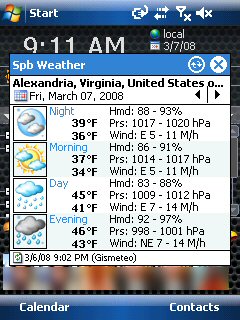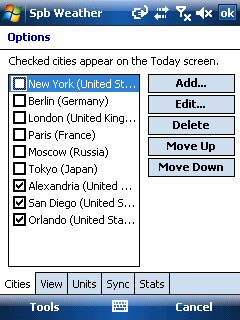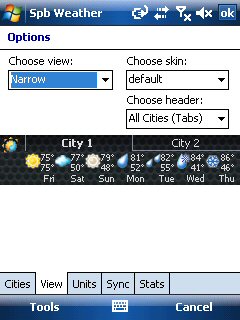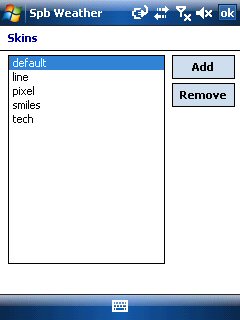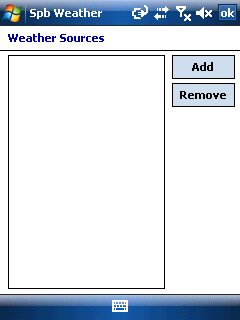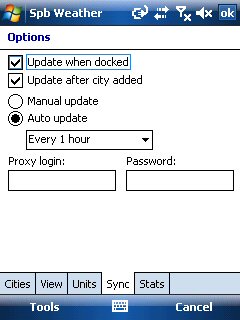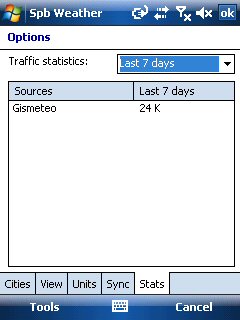Review :: Spb Weather
Rating 4 out of 5
Spb Weather 1.7.4By Spb Software HouseMGN Rating - 



Rating Legend
1 star: Find something else; save your money
2 star: Below average; not recommended
3 star: Average; performs as advertised but not inspiring
4 star: Good; worth the money
5 star: Great; best of its kind on the market
Review by SlackerReview Date / April 8th, 2008Note: Screen captures are created with
Pocket Controller-Professional by Soti, Inc.
Spb Software House develops many Windows Mobile applications and Games to perform a myriad of tasks. Many of their applications work together to share information and present it in a format that helps you accomplish tasks more efficiently. I have been using several Spb applications over the last month and am impressed overall with their effectiveness and stability. Over the next few days I will be releasing reviews of several of those applications to help you get a feel for the products, company, and how the applications might help you to do more with your Windows Mobile Device.
This installment is three of four and will cover Spb Weather. Long time readers know I am an avid motorcycle rider. Weather can be unforgiving, and a motorcycle is not the place to be when the weather turns bad. I rely heavily on pmy phone for just about everything requiring connectivity and weather is certainly no exception. Spb weather offers a weather application that offers today screen integration and also integrates with their Pocket Plus application. Here is how Spb introduces Weather:
QUOTE
Spb Weather is a very powerful weather forecast Today plug-in. You can customize weather views, skins and even the weather forecast data source. Spb Pocket Plus users can save space on their Today screen running Spb Weather as a tab.
Features
- Integration with Spb Mobile Shell
- Integration with Spb Diary
- Integration with Spb Pocket Plus
- Five different view modes
- 10 professional skins
- Easy configuration from context menu
- Optimized traffic (400 bytes for 5 day forecast)
- Custom weather source support
- Custom city support
Ok, how impressed can you be with a weather application? I mean it is either going to rain, snow or be sunny, right? While any weather application should be able to get you forecast information, the extra features and how well the application mamnages slim Windows Mobile resources is what can set an application apart.
If you read my review of Spb Pocket Plus then you will be able to visiualize the Spb Weather integration capability. For those of you who did not, you should go take a look. Personally I believe this is one of the biggest advantages to this application is its compatibility with Pocket Plus. You can stick it in a tab in Pocket Plus and hide it until you need it. Even with it in a tab you can have multiple cities and use any of the available display modes to give you the weather information you need at a glance.
Here is what the plugin looks like in a tab. It can be run as a standalone today screen plugin as well.

There are several formats you can use to show the weather: Normal, Wide, Narrow, Multiline and detailed. The option you choose controls how much information you get and how many days are visible. Also you can show multiple cities. To my knowledge there is not another weather application that is a today plugin that is capable of showing up to 7 days at a time. Spb does that as well as maintaining information on up to the next 10 days!





Clicking on a day will give you some pretty detailed information on the weather for that particular day.
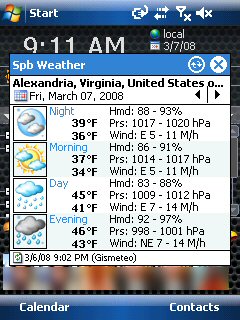
There are many configuration options for Weather and the ability to add several preconfigured cities or you can add your own custom locations.
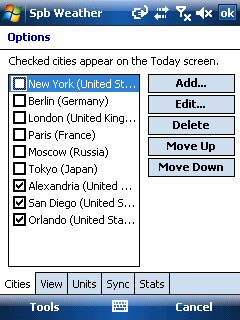
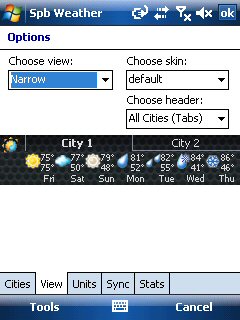

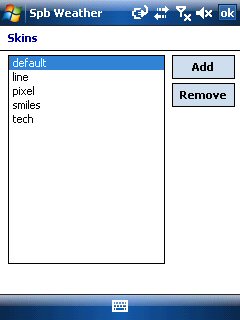
Spb weather, unlike most other weather applications, gives you the ability to choose your weather source. If you want to have one city use one source and another city use another, no problem. You can add weather sources easily from the weather sources page, and then choose those sources on the city configuration pages. My only complaint is the difficulty in adding other data sources. There is a community of people that have developed some additional source files but there really isn't any source files from Spb to standardize the sources.
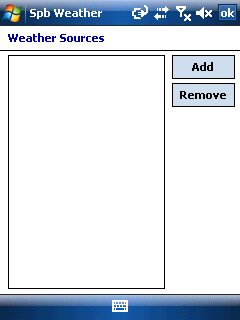
I have an unlimited data plan from T-Mobile, but I recognize that not everyone can even get an unlimited plan and many of those plans are too expensive to be reasonably available. Spb recognizes that and has built Weather to use the absolute minimum amount of data transfer to fetch weather forecast information, and you can control how often the applications gets Weather or you can leave it set to manually update only. And when Weather updates the data it uses is tracked so that you can keep your data costs under control. I did run into an update problem when using Spb Weather as a tab inside Spb Pocket Plus. The updates have to be done manually if the tabs are hidden. Hopefully Spb can address and fix this small issue in the next release.
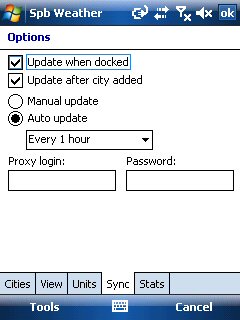
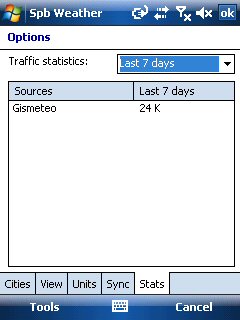
If you are using other Spb applications you can take advantage of the data sharing they offer. A great example is that Spb Diary will show you the weather information from Spb Weather in your calendar. Notice the weather icons on the right side? Spb really tried to consolidate information to give you more information and almost eliminate the need to open anything to get it.

Looking for a Weather application for your Windows Mobile Professional device? Spb Weather deserves a look. If you are already using Spb Pocket Plus then there simply is no other choice as far as I am concerned. The integration with Pocket Plus is seamless, freeing up precious today screen real estate and resources. Spb Weather has earned a permanent place on my today screen.












 Mar 28 2008, 11:48 AM
Mar 28 2008, 11:48 AM